373
No
class MainActivity
package com.example.choi.mystudy25_1;
import android.content.Context;
import android.os.Bundle;
import android.support.v7.app.AppCompatActivity;
import android.util.Log;
import android.view.View;
import android.widget.Button;
import android.widget.EditText;
import android.widget.TextView;
import android.widget.Toast;
import java.io.FileInputStream;
import java.io.FileOutputStream;
public class MainActivity extends AppCompatActivity {
final static String TAG="MainActivity";
Button btnOut, btnIn, btnDelete;
EditText etOut;
TextView tvIn;
@Override
protected void onCreate(Bundle savedInstanceState) {
super.onCreate(savedInstanceState);
setContentView(R.layout.activity_main);
etOut=(EditText)findViewById(R.id.et_out);
tvIn=(TextView)findViewById(R.id.tv_in);
btnOut=(Button)findViewById(R.id.bt_out);
btnIn=(Button)findViewById(R.id.bt_in);
btnDelete=(Button)findViewById(R.id.bt_delete);
btnOut.setOnClickListener(listener);
btnIn.setOnClickListener(listener);
btnDelete.setOnClickListener(listener);
}
View.OnClickListener listener=new View.OnClickListener() {
@Override
public void onClick(View v) {
switch (v.getId()){
case R.id.bt_out:
Log.i(TAG, "out");
FileOutputStream fos =null;
try{
fos=openFileOutput("ex.txt", Context.MODE_PRIVATE);
String out =etOut.getText().toString();
fos.write(out.getBytes());
Toast.makeText(MainActivity.this, "write end", Toast.LENGTH_SHORT).show();
}catch (Exception e){
e.printStackTrace();
}finally {
try {
if(fos!=null)fos.close();
}catch (Exception e){
e.printStackTrace();
}
}
break;
case R.id.bt_in:
Log.i(TAG, "in");
FileInputStream fis =null;
try{
fis=openFileInput("ex.txt");
byte[] data=new byte[fis.available()];
while (fis.read(data)!=-1){
}
tvIn.setText(new String(data));
Toast.makeText(MainActivity.this, "read end",
Toast.LENGTH_SHORT
).show();
}catch (Exception e){
tvIn.setText("");
e.printStackTrace();
}finally {
try{
if(fis!=null)fis.close();
}catch (Exception e){
e.printStackTrace();
}
}
break;
case R.id.bt_delete:
Log.i(TAG, "delete");
boolean b=deleteFile("ex.txt");
if(b){
Toast.makeText(MainActivity.this, "delete OK!", Toast.LENGTH_SHORT).show();
}else {
Toast.makeText(MainActivity.this, "delete NG!", Toast.LENGTH_SHORT).show();
}
break;
}
}
};
}
R.layout.activity_main
<?xml version="1.0" encoding="utf-8"?>
<RelativeLayout xmlns:android="http://schemas.android.com/apk/res/android"
xmlns:tools="http://schemas.android.com/tools"
android:id="@+id/activity_main"
android:layout_width="match_parent"
android:layout_height="match_parent"
android:paddingBottom="@dimen/activity_vertical_margin"
android:paddingLeft="@dimen/activity_horizontal_margin"
android:paddingRight="@dimen/activity_horizontal_margin"
android:paddingTop="@dimen/activity_vertical_margin"
tools:context="com.example.choi.mystudy25_1.MainActivity">
<TextView
android:layout_width="match_parent"
android:layout_height="wrap_content"
android:layout_below="@+id/bt_out"
android:layout_centerHorizontal="true"
android:layout_marginTop="59dp"
android:id="@+id/tv_in"
android:textColor="@color/colorAccent" />
<Button
android:text="data in"
android:layout_width="match_parent"
android:layout_height="wrap_content"
android:layout_below="@+id/tv_in"
android:layout_centerHorizontal="true"
android:layout_marginTop="48dp"
android:id="@+id/bt_in" />
<Button
android:text="data delete"
android:layout_width="match_parent"
android:layout_height="wrap_content"
android:layout_alignParentBottom="true"
android:layout_centerHorizontal="true"
android:layout_marginBottom="29dp"
android:id="@+id/bt_delete" />
<EditText
android:layout_width="match_parent"
android:layout_height="wrap_content"
android:inputType="textPersonName"
android:ems="10"
android:layout_marginTop="41dp"
android:id="@+id/et_out"
android:layout_alignParentTop="true"
android:layout_alignParentLeft="true"
android:layout_alignParentStart="true"
android:textColor="@android:color/holo_green_dark" />
<Button
android:text="data out"
android:layout_width="match_parent"
android:layout_height="wrap_content"
android:layout_marginTop="60dp"
android:id="@+id/bt_out"
android:layout_below="@+id/et_out"
android:layout_alignParentLeft="true"
android:layout_alignParentStart="true" />
</RelativeLayout>
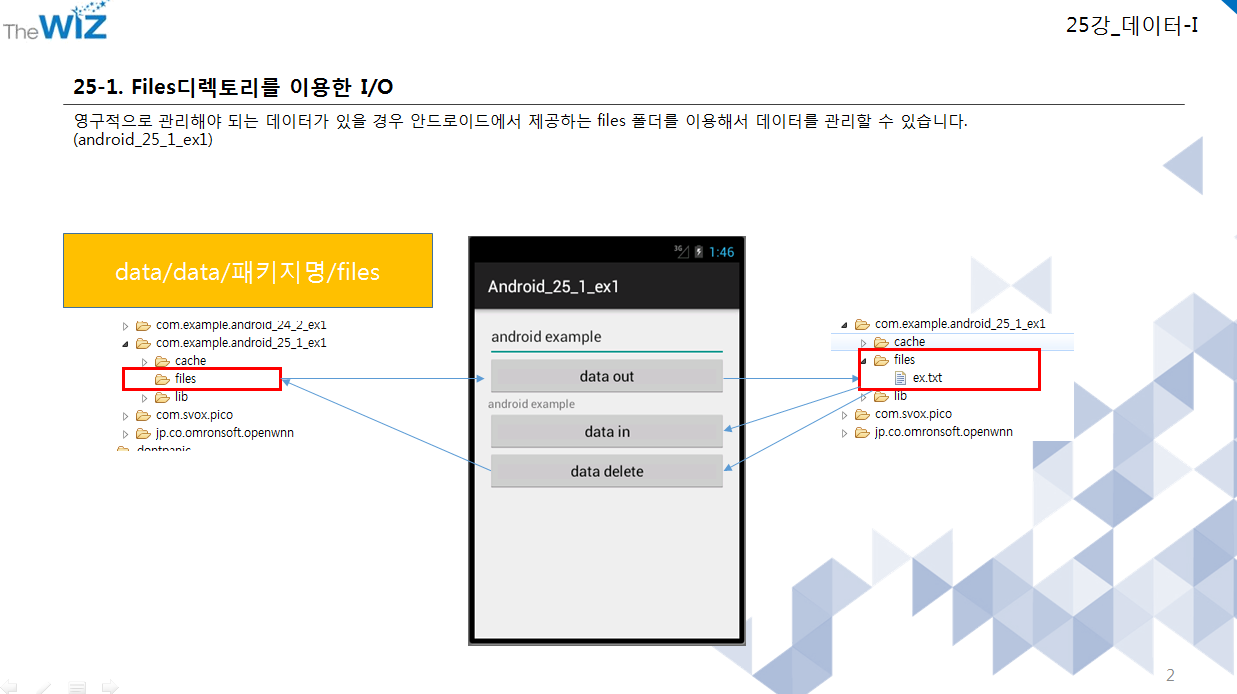
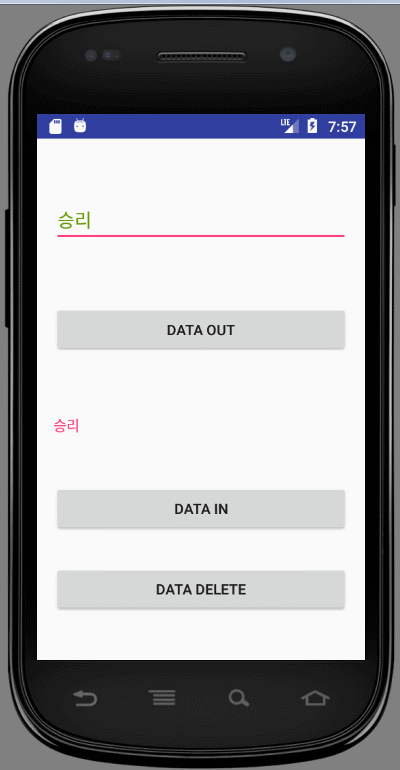












댓글 ( 4)
댓글 남기기