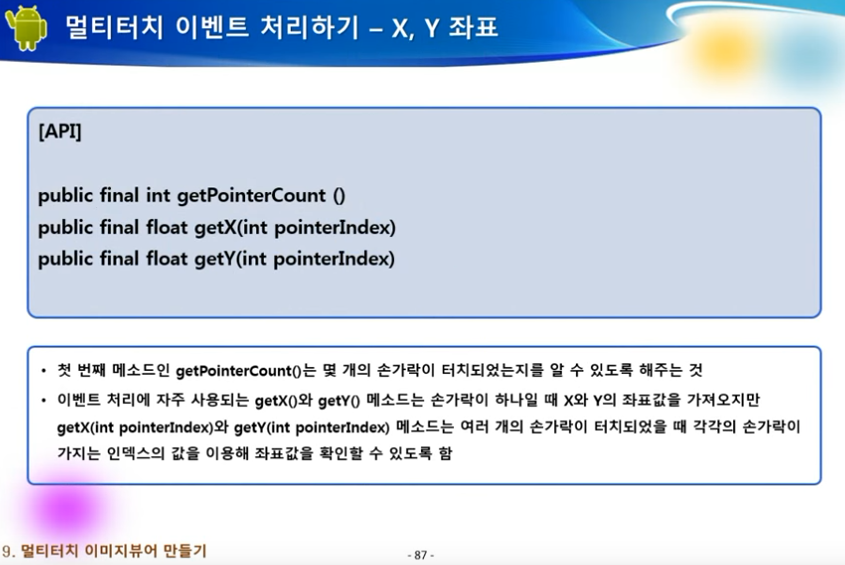
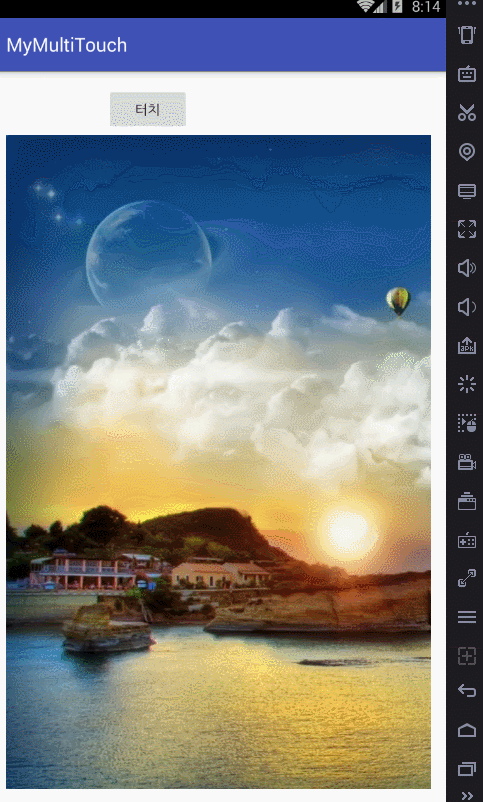
class MainActivity
package org.androidtown.mymultitouch;
import android.support.v7.app.AppCompatActivity;
import android.os.Bundle;
public class MainActivity extends AppCompatActivity {
@Override
protected void onCreate(Bundle savedInstanceState) {
super.onCreate(savedInstanceState);
setContentView(R.layout.activity_main);
}
}
R.layout.activity_main
<?xml version="1.0" encoding="utf-8"?>
<RelativeLayout xmlns:android="http://schemas.android.com/apk/res/android"
xmlns:tools="http://schemas.android.com/tools"
android:id="@+id/activity_main"
android:layout_width="match_parent"
android:layout_height="match_parent"
android:paddingBottom="@dimen/activity_vertical_margin"
android:paddingLeft="@dimen/activity_horizontal_margin"
android:paddingRight="@dimen/activity_horizontal_margin"
android:paddingTop="@dimen/activity_vertical_margin"
tools:context="org.androidtown.mymultitouch.MainActivity">
<Button
android:text="터치"
android:layout_width="wrap_content"
android:layout_height="wrap_content"
android:layout_alignParentTop="true"
android:layout_alignParentLeft="true"
android:layout_alignParentStart="true"
android:layout_marginLeft="105dp"
android:layout_marginStart="105dp"
android:id="@+id/button" />
<org.androidtown.mymultitouch.MyView
android:text="Button"
android:layout_width="match_parent"
android:layout_height="wrap_content"
android:layout_below="@+id/button"
android:id="@+id/button2"
android:layout_alignParentLeft="true"
android:layout_alignParentStart="true"
android:layout_alignParentBottom="true"
android:background="#ffbbccee"
/>
</RelativeLayout>
class MyView
package org.androidtown.mymultitouch;
import android.content.Context;
import android.content.res.Resources;
import android.graphics.Bitmap;
import android.graphics.BitmapFactory;
import android.graphics.Canvas;
import android.graphics.Color;
import android.graphics.Paint;
import android.util.AttributeSet;
import android.util.Log;
import android.view.MotionEvent;
import android.view.View;
/**
* Created by choi on 2017-04-09.
*/
public class MyView extends View {
private final static String TAG="MyView";
float curX1, curY1, curX2 ,curY2;
float oldX1, oldY1, oldX2 ,oldY2;
float diffX1, diffY1;
Bitmap bitmap, mBitmap;
Canvas mCanvas;// 메모리상 : m 으로 앞글자에 변수지정
Paint paint;
//더블 버퍼링 - 메모리상 이미지를 생성 후
// 실제 이미지를 메모리상 이미지에 붙여서 보여주는 과정
// 과정
// 1. 이미지 객체를 BitmapFactory 로 불러온다.
// 2. 메모리상의 Bitmap 메모리를 생성하여 1번의 이미지 객체를 메모리상에
// 그려주어 실제로 보이게 한다.
public MyView(Context context) {
super(context);
init(context);
}
public MyView(Context context, AttributeSet attrs) {
super(context, attrs);
init(context);
}
private void init(Context context){
Resources res =context.getResources();
// bitmap 에 사용할 수 있는 비트맵 이미지 객체 생성 호출
bitmap = BitmapFactory.decodeResource(res, R.drawable.a1);
//페인트 객체 한번만 생성할 수 있도록 init 에 설정
paint =new Paint();
}
//화면의 크기가 정해 졌을 때 호출됨
@Override
protected void onSizeChanged(int w, int h, int oldw, int oldh) {
//더블 버퍼링 이미지를 메모리에 갔다가 다시 보여주는 과정
// 이미지 만들기 - 여기서는 메모리상의 가상 이미지 만드는 것이다.
if(w > 0 && h>0){
newImage(w, h);
redraw();
}
}
// 메모리에 가상 이미지 생성
private void newImage(int w, int h){
// Bitmap.Config.ARGB_8888 는 기본적인 컬러
mBitmap = Bitmap.createBitmap(w, h, Bitmap.Config.ARGB_8888);
// 그림을 그릴 수 있게 만들기
mCanvas =new Canvas();
mCanvas.setBitmap(mBitmap);
}
private void redraw(){
//하얀색으로 그린다.
mCanvas.drawColor(Color.WHITE);
mCanvas.drawBitmap(bitmap, diffX1, diffY1 , paint);
// 여기까지는 아직 메모리상에 가상으로 생성 한것이다.
invalidate();
}
// 실제로 그림을 그리는 메소드 onDraw
@Override
protected void onDraw(Canvas canvas) {
// 메모리상 비트맵이 null 이 아니면
if(mBitmap!=null){
// 메모리에서 만들어진 mBitmap 그려준다.
canvas.drawBitmap(mBitmap, 0, 0, null);
}
}
@Override
public boolean onTouchEvent(MotionEvent event) {
int action =event.getAction();
/* 한손가락인 경우
float curX =event.getX();
float curY=event.getY();
*/
//두손가락인 경우
int pointerCount =event.getPointerCount();
curX1 =event.getX(0);
curY1=event.getY(0);
if(pointerCount > 1){
curX2 =event.getX(1);
curY2=event.getY(1);
}
//손가락을 터치했을 때의 정보
if(action==MotionEvent.ACTION_DOWN){
Log.d(TAG, "손가락이 눌렸습니다." +
pointerCount +" , " + curX1 +" , " +curY1 + " , " +curX2 + " , " +curY2);
//손가락을 움직였을 때의 정보
}else if(action==MotionEvent.ACTION_MOVE){
Log.d(TAG, "손가락이 움직였습니다." +
pointerCount +" , " + curX1 +" , " +curY1 + " , " +curX2 + " , " +curY2);
diffX1=curX1;
diffY1=curY1 ;
// redraw 화면을 다시 그린다. invalidate 호출되면 ondraw() 가 호출된다.
//
redraw();
//손가락을 떼었을 때의 정보
}else if(action==MotionEvent.ACTION_UP){
Log.d(TAG, "손가락이 떼졌습니다." +
pointerCount +" , " + curX1 +" , " +curY1 + " , " +curX2 + " , " +curY2);
}
oldX1=curX1;
oldY1=curY1;
oldX2=curX2;
oldY2=curY2;
return true;
}
}
66강
67강
68강
android
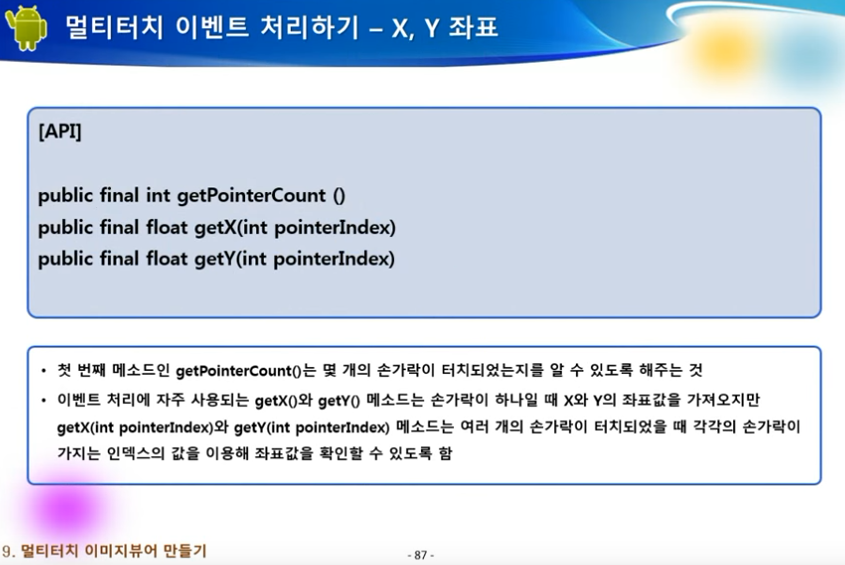
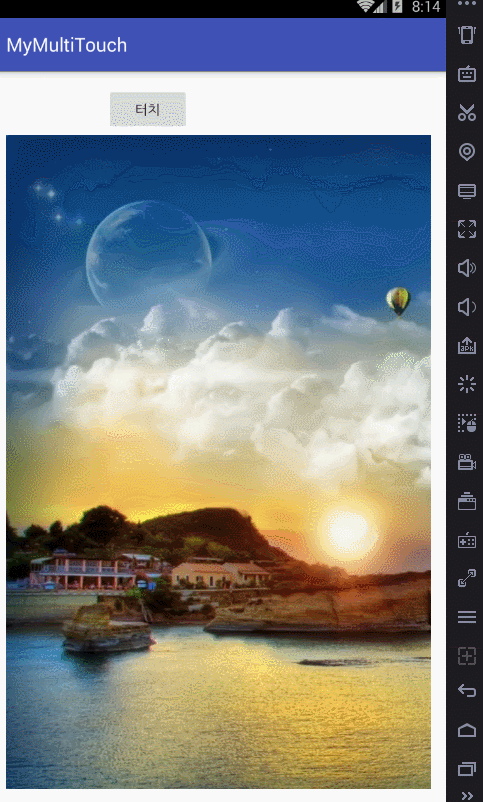












댓글 ( 4)
댓글 남기기