GitHub Actions를 이용한 CI/CD 구축 완벽 가이드
1. 개요
GitHub Actions는 GitHub 저장소에서 직접 워크플로우를 자동화할 수 있는 강력한 CI/CD(Continuous Integration / Continuous Deployment) 도구입니다. 코드 푸시, 브랜치 병합, PR 생성 등의 이벤트에 따라 자동으로 테스트, 빌드, 배포 작업을 수행할 수 있습니다.
이번 포스팅에서는 GitHub Actions를 이용한 자동 빌드 및 배포 파이프라인 구축 방법을 단계별로 정리합니다.
2. 사전 준비
✅ 1) GitHub 저장소 생성
GitHub에 새 저장소를 생성합니다. 예를 들어 프로젝트 이름을 my-app으로 설정합니다.
✅ 2) 프로젝트 준비
Node.js, React, Spring Boot 등 원하는 프로젝트를 준비합니다.
여기서는 예시로 React 앱(N + TypeScript)을 사용합니다.
✅ 3) 배포 환경 설정
Vercel, Netlify, Render, AWS EC2, 또는 개인 서버 중 하나를 선택합니다.
SSH 또는 API 토큰 방식으로 GitHub Actions가 접근할 수 있도록 합니다.
3. GitHub Actions 워크플로우 생성
경로
.github/workflows/deploy.yml
예시 코드
name: Deploy to Production
on:
push:
branches:
- main # main 브랜치에 푸시될 때 실행
jobs:
build-and-deploy:
runs-on: ubuntu-latest
steps:
- name: Checkout Repository
uses: actions/checkout@v4
- name: Setup Node.js
uses: actions/setup-node@v4
with:
node-version: '20'
- name: Install Dependencies
run: npm ci
- name: Build Project
run: npm run build
- name: Deploy to Server via SSH
uses: appleboy/scp-action@v0.1.5
with:
host: ${{ secrets.SERVER_HOST }}
username: ${{ secrets.SERVER_USER }}
key: ${{ secrets.SSH_PRIVATE_KEY }}
source: 'dist/'
target: '/var/www/my-app'
docker 배포 예
name: Build and Deploy
on:
push:
branches:
- main
jobs:
build-and-push:
runs-on: ubuntu-latest
steps:
- name: Checkout Code
uses: actions/checkout@v3
- name: Set Up Docker Buildx
uses: docker/setup-buildx-action@v2
- name: Log In To Docker Hub
uses: docker/login-action@v2
with:
username: ${{ secrets.DOCKER_USERNAME }}
password: ${{ secrets.DOCKER_PASSWORD }}
- name: Build And Push Docker Image
run: |
docker buildx build --platform linux/amd64,linux/arm64 -t testDocker/fc-nestjs-gateway:latest -t testDocker/fc-nestjs-gateway:${{ github.sha }} -f ./apps/gateway/Dockerfile --target production --push .
docker buildx build --platform linux/amd64,linux/arm64 -t testDocker/fc-nestjs-notification:latest -t testDocker/fc-nestjs-notification:${{ github.sha }} -f ./apps/notification/Dockerfile --target production --push .
docker buildx build --platform linux/amd64,linux/arm64 -t testDocker/fc-nestjs-order:latest -t testDocker/fc-nestjs-order:${{ github.sha }} -f ./apps/order/Dockerfile --target production --push .
docker buildx build --platform linux/amd64,linux/arm64 -t testDocker/fc-nestjs-payment:latest -t testDocker/fc-nestjs-payment:${{ github.sha }} -f ./apps/payment/Dockerfile --target production --push .
docker buildx build --platform linux/amd64,linux/arm64 -t testDocker/fc-nestjs-product:latest -t testDocker/fc-nestjs-product:${{ github.sha }} -f ./apps/product/Dockerfile --target production --push .
docker buildx build --platform linux/amd64,linux/arm64 -t testDocker/fc-nestjs-user:latest -t testDocker/fc-nestjs-user:${{ github.sha }} -f ./apps/user/Dockerfile --target production --push .
4. GitHub Secrets 설정
GitHub 저장소 → Settings → Secrets and variables → Actions 로 이동합니다.
다음 변수를 추가하세요:
이름설명
SERVER_HOST서버 IP 또는 도메인
SERVER_USERSSH 접속 계정명
SSH_PRIVATE_KEY개인 SSH 키 (id_rsa 내용 전체)
5. 자동 배포 과정 요약
main 브랜치에 코드 푸시
GitHub Actions가 자동으로 워크플로우 실행
npm build → 빌드 파일 생성
SSH를 통해 서버로 업로드
웹서버(Nginx, Apache 등)에서 최신 버전으로 자동 반영
6. 고급 설정 (옵션)
Branch 별 배포 분기
on:
push:
branches:
- main
- dev
jobs:
deploy:
if: github.ref == 'refs/heads/main'
steps:
- name: Deploy to Production
run: echo "Production Deploy"
staging:
if: github.ref == 'refs/heads/dev'
steps:
- name: Deploy to Staging
run: echo "Staging Deploy"
???? 캐시 적용
- name: Cache Node modules
uses: actions/cache@v4
with:
path: ~/.npm
key: ${{ runner.os }}-node-${{ hashFiles('**/package-lock.json') }}
7. 배포 후 자동 재시작 (PM2 예시)
SSH 명령을 이용해 서버 내 프로세스를 자동 재시작할 수도 있습니다.
- name: Restart PM2
uses: appleboy/ssh-action@v1.0.0
with:
host: ${{ secrets.SERVER_HOST }}
username: ${{ secrets.SERVER_USER }}
key: ${{ secrets.SSH_PRIVATE_KEY }}
script: |
cd /var/www/my-app
pm2 restart all
8. 마무리
이제 git push origin main 명령만 실행해도 자동으로 빌드와 배포가 이루어지는 완전한 CI/CD 파이프라인이 완성되었습니다.
✅ 핵심 요약:
GitHub Actions로 서버 배포 자동화 가능
Secrets 설정으로 보안 강화
SSH 및 PM2로 실서비스 관리













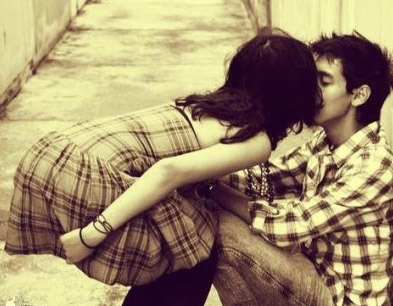

댓글 ( 0)
댓글 남기기