1.JSP 내에서 데이터 베이스 연동
2.JSP 로 데이터를 받아서 DAO 로 받아서 연동
3. Connection pool 을 이용
- JSP
- Table
- 처리 jsp -> DB 연결 저장 회원 전체 보기
MemberJoin.jsp
<%@ page language="java" contentType="text/html; charset=UTF-8"
pageEncoding="UTF-8"%>
<!DOCTYPE html>
<html>
<head>
<meta http-equiv="Content-Type" content="text/html; charset=UTF-8">
<meta http-equiv="X-UA-Compatible" content="IE=edge">
<meta name="viewport" content="width=device-width, initial-scale=1">
<!-- 위 3개의 메타 태그는 *반드시* head 태그의 처음에 와야합니다; 어떤 다른 콘텐츠들은 반드시 이 태그들 *다음에* 와야 합니다 -->
<title>동영상과 다르게 부트스트랩 적용 Head 부분만 붙이면 됩니다.</title>
<!-- 합쳐지고 최소화된 최신 CSS -->
<link rel="stylesheet" href="https://maxcdn.bootstrapcdn.com/bootstrap/3.3.2/css/bootstrap.min.css">
<!-- 부가적인 테마 -->
<link rel="stylesheet" href="https://maxcdn.bootstrapcdn.com/bootstrap/3.3.2/css/bootstrap-theme.min.css">
<!-- 합쳐지고 최소화된 최신 자바스크립트 -->
<script src="https://maxcdn.bootstrapcdn.com/bootstrap/3.3.2/js/bootstrap.min.js"></script>
<!-- IE8 에서 HTML5 요소와 미디어 쿼리를 위한 HTML5 shim 와 Respond.js -->
<!-- WARNING: Respond.js 는 당신이 file:// 을 통해 페이지를 볼 때는 동작하지 않습니다. -->
<!--[if lt IE 9]>
<script src="https://oss.maxcdn.com/html5shiv/3.7.2/html5shiv.min.js"></script>
<script src="https://oss.maxcdn.com/respond/1.4.2/respond.min.js"></script>
<![endif]-->
</head>
<body>
<div class="container">
<div class="row">
<div class="col-sm-12 text-center" >
<div class="col-sm-3"></div>
<div class="col-sm-6">
<h2>회원가입</h2>
<form action="MemberJoinProc.jsp" method="post">
<table class="table table-boardered">
<tr>
<th>아이디</th>
<td><input type="text" class="form-control" name="id" placeholder="id를 넣으세요"></td>
</tr>
<tr>
<th>패스워드</th>
<td><input type="password" class="form-control" name="pass1" placeholder="비밀번호는 영문만 넣어주세요"></td>
</tr>
<tr>
<th>패스워드확인</th>
<td><input type="password" class="form-control" name="pass2"></td>
</tr>
<tr>
<th>이메일</th>
<td><input type="email" class="form-control" name="email"></td>
</tr>
<tr>
<th>전화번호</th>
<td><input type="tel" class="form-control" name="tel"></td>
</tr>
<tr>
<th>당신의 관심분야</th>
<td>
<input type="checkbox" name="hobby" value="캠핑">캠핑
<input type="checkbox" name="hobby" value="등산">등산
<input type="checkbox" name="hobby" value="영화">영화
<input type="checkbox" name="hobby" value="독서">독서
</td>
</tr>
<tr>
<th>당신의 직업은</th>
<td>
<select name="job" class="form-control">
<option value="교사">교사</option>
<option value="변호사">변호사</option>
<option value="의사">의사</option>
<option value="기술사">기술사</option>
</select>
</td>
</tr>
<tr>
<th>당신의 연력은</th>
<td>
<input type="radio" name="age" value="10">10대
<input type="radio" name="age" value="20">20대
<input type="radio" name="age" value="30">30대
<input type="radio" name="age" value="40">40대
</td>
</tr>
<tr>
<th>하고 싶은 말</th>
<td>
<textarea rows="5" cols="40" name="info" class="form-control"></textarea>
</td>
</tr>
<tr>
<td colspan="2">
<input type="submit" class="btn btn-primary" value="전송">
<input type="reset" class="btn btn-danger" value="취소">
</td>
</tr>
</table>
</form>
</div>
</div>
</div>
</div>
</body>
</html>
class MemberBean
package model;
public class MemberBean {
private String id;
private String pass1;
private String pass2;
private String email;
private String tel;
private String hobby;
private String job;
private String age;
private String info;
public String getId() {
return id;
}
public void setId(String id) {
this.id = id;
}
public String getPass1() {
return pass1;
}
public void setPass1(String pass1) {
this.pass1 = pass1;
}
public String getPass2() {
return pass2;
}
public void setPass2(String pass2) {
this.pass2 = pass2;
}
public String getEmail() {
return email;
}
public void setEmail(String email) {
this.email = email;
}
public String getTel() {
return tel;
}
public void setTel(String tel) {
this.tel = tel;
}
public String getHobby() {
return hobby;
}
public void setHobby(String hobby) {
this.hobby = hobby;
}
public String getJob() {
return job;
}
public void setJob(String job) {
this.job = job;
}
public String getAge() {
return age;
}
public void setAge(String age) {
this.age = age;
}
public String getInfo() {
return info;
}
public void setInfo(String info) {
this.info = info;
}
@Override
public String toString() {
return "MemberBean [id=" + id + ", pass1=" + pass1 + ", pass2=" + pass2 + ", email=" + email + ", tel=" + tel
+ ", hobby=" + hobby + ", job=" + job + ", age=" + age + ", info=" + info + "]";
}
}
동영상 강좌와 다르게 모바일 적용이 가능한 반응형 부트스트랩을 사용하였다.
여기서는 jsp 를 배우는 강좌 이기 때문에 html 적 요소에는 비중있게 생각 하지 않아도 될 것이다.
소스 : https://github.com/braverokmc79/jsp_sin
유튜브 동영상 출처 :
강사 : 신형섭(잭임연구원)
저작권 : (주)소프트캠퍼스 http://www.softcampus.co.kr 더많은 무료 강의는 사이트에서 확인하실수 있습니다.
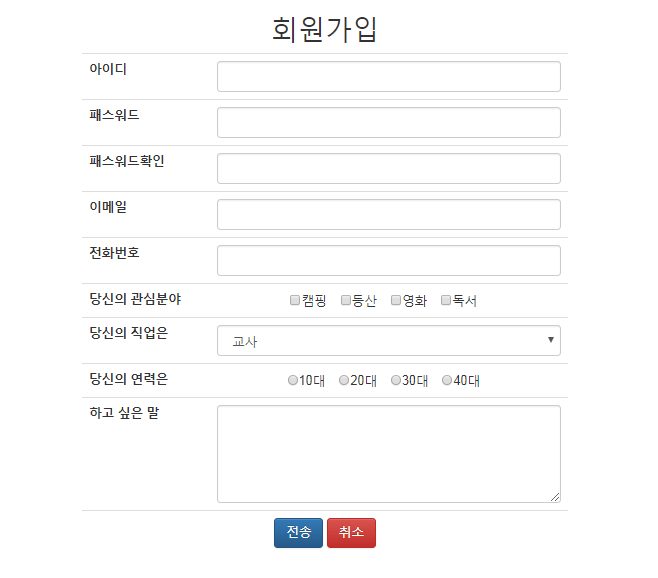













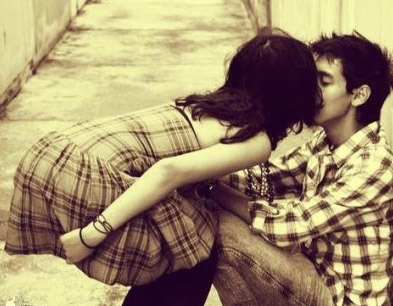

댓글 ( 4)
댓글 남기기